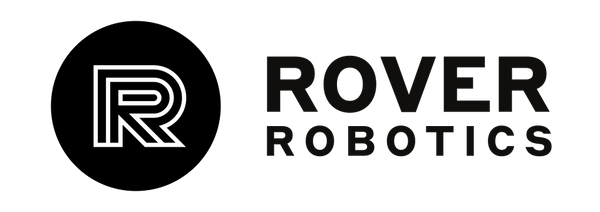FAQ
Does the Rover come with a computer?
The Rover Pro and Rover Zero do not include onboard computers. The mini and MITI include the Blue Ox board which can be installed with an NVIDIA SOM. We recommend that all new customers purchase a computer with their robot for the easiest out of the box experience.
Can I Use My Own Computer?
You can! Just check out the rover tools on our GitHub page. Follow the readme and the menu options for install and the rest will be handled by the tool. This is the same tool we use at our production facility in Minnesota so it is always up to date.
Do the Rovers Have Encoders?
Yes, both the Rover Pro and Rover Zero use brush-less geared motors with Hall Effect Sensors on the back of the shaft. The data from them is exposed in our ROS1 and ROS2 drivers. We recommend combining this data with IMU data using a Kalman filter. The ROS1 robot_localization package works well for this. We also recommend using different covariances when your stopped, going straight, and turning, because the encoders are very accurate when stopped and driving straight, but less accurate when turning becuase the wheels will skid. An IMU is very accurate when turning, but not when stopped, so these two sensors compliment well.
What Sensors Do the Rovers Have?
The Rover Pro and Rover Zero have Hall Effect Sensors and motor temperature sensors. All other sensors are added in the payload. Technology changes quickly and we want to allow for our robots to stay customizable with any sensor.
Can you Change Drive Kits Easily?
Yes, but there are some considerations. Between 4WD and 2WD it is a simple swap. From a 4WD to a Flipper/Tracked Drive Kit requires additional internal hardware. Contact Us for more information
Can You Ship Outside the US?
We currently ship to many international countries, but there are some exceptions. Please contact us if you are located outside the United States and are interested in purchasing from us.
Additional Media and Files
-
Driver Kit Installation Videos
-
Cad Models
2WD Rover
↓ STL optimized for simulation
4WD Rover
↓ STL optimized for simulation
Flipper Rover
↓ STL optimized for simulation
R&D Payload V2
↓ STL optimized for simulation
2WD/4WD Charging Dock