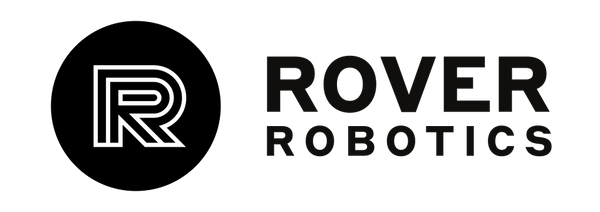Example CAD file that has all the correct spacing and alignment
The Open Rover has eight M5 mounting holes on its top for payload attachments. Its recommended that all payloads use at least 4 of these, one in each corner. Payloads can be designed to either be full-size, spanning the whole length of the top section and using the four outer most mounting locations, or half size in which case two payloads can be attached at the same time.

* To download a full step file model select the "full step model" tab at the bottom of OnShape and then hit the download button.
* To download a simplified step, stl, iges, solidworks, or collada file right click on the 'Example Payload' tab at the bottom OnShape and select export.
Step file of the whole robot

* To download a full step file model select the "full step model" tab at the bottom of OnShape and then hit the download button.
* To download a simplified step, stl, iges, solidworks, or collada file right click on the 'OpenRover' tab at the bottom OnShape and select export.