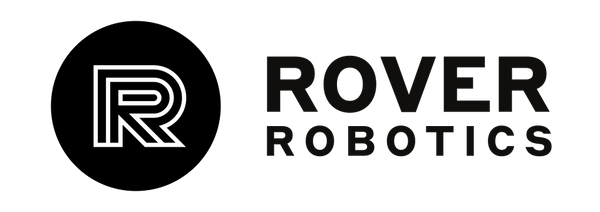Unlock the Power of Rover Robotics with Downloadable CAD Files: MAX, MITI, and Mini
If you're in the world of robotics, you've probably encountered the need for detailed CAD (Computer-Aided Design) files. Whether it's for simulation, custom payload creation, or even just for personal projects, having access to these files can save time and effort. Rover Robotics understands this, and they offer downloadable CAD files for their most popular robots: the MAX, MITI, and Mini.
Why Downloadable CAD Files Matter
Imagine you’re building a custom setup using Rover Robotics platforms, and you need to integrate specific components, sensors, or payloads. Instead of starting from scratch, the downloadable CAD files provide a digital model of the robot that you can modify to your exact specifications. From generating URDF (Unified Robot Description Format) for simulation to creating a custom payload attachment, these CAD files are versatile and practical.
Here’s how you can use them:
-
Generate URDF for Simulation
Whether you're working with ROS (Robot Operating System) or another simulation environment, URDF is key to visualizing and simulating your robot’s movement. By downloading the CAD files for the MAX, MITI, or Mini, you can quickly create a URDF model. This helps in simulating sensor data, testing payload interactions, or even troubleshooting design modifications before you deploy in the real world. -
Create Custom Payloads
Every project has unique requirements, and off-the-shelf solutions may not always work. With the Rover Robotics CAD files, you can design custom payloads and mounts that fit perfectly onto the robot. This flexibility means you can attach sensors, cameras, or specialized equipment tailored to your project needs without worrying about compatibility or structure issues. -
3D Print for Your Desk
Looking for something fun? Why not take the CAD files and scale them down for a 3D print! Having a mini replica of your Rover Robotics platform on your desk is a great way to showcase your work to colleagues or use it as a demonstration model. It’s also a fun way to bring your robotics project into the physical world on a smaller scale.
Which Rover Robotics Platform Should You Choose?
-
MAX: The largest of the three, MAX is ideal for heavy-duty tasks and larger payloads. If you need a platform that can carry substantial equipment or operate in rugged environments, MAX's CAD files will be especially useful.
-
MITI: A mid-size option, MITI offers the perfect balance between power and portability. Its downloadable CAD files are perfect for a wide range of applications, from research to prototyping.
-
Mini: Don’t let its size fool you! The Mini is compact but highly capable, making it a great choice for tight spaces or educational projects. Download its CAD files to easily adapt it for smaller payloads or for building a precise miniature version.
How to Get Started
Visit the Rover Robotics website to download the CAD files for the MAX, MITI, or Mini. With these files in hand, you’ll be ready to take your robotics project to the next level, whether you're simulating in URDF, designing custom attachments, or creating something fun to 3D print.
Having these CAD files in your toolkit empowers you to innovate faster and more efficiently, unlocking new possibilities for your robotics projects.