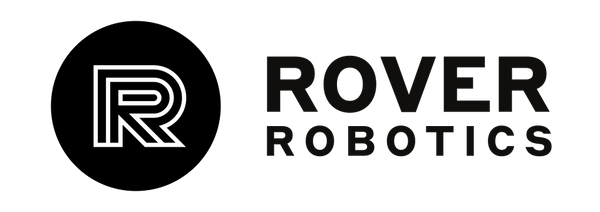Here are some common errors and ways to fix/troubleshoot them.
You see 'errorerror terminate...' when you turn your robot on or check the roverrobotics.service and your robot won't move.
This error means that your robot is not communicating with your motor controller. It most often occurs on the Rover Zero.
Things to check:
- Ensure your communication USB cable is plugged into the payload computer.
- Verify that your communication cable is plugged into the serial connection on the motor controller inside the chassis of the Rover Zero. It should be seated into the upper of the two 7-pin connections.
- Ensure your motor controller is working by verifying that there are two sets of green and blue LED's turned on when the robot is powered on. If there is only one set or one of the lights is red, your motor controller may need repair/replacement.
You see 'Unexpectedly Disconnected from the motor controller..' and your robot won't move.
This happens most often when a communication cable comes unplugged or somehow fails while the robot is under way. Ensure all cables are plugged in and functioning to address this.
It can also occur if there are errors seeing the correct naming conventions established in our code. This can happen if you change the 'device_port' in the .launch file without also adjusting the udev rules in shellscripts.json.